Specifications for banners, billboard and buttons
Definition
A banner is an advertising format based on a graphic (in JPEG, GIF, PNG or Flash format), which can be static (JPEG,PNG), or animated (GIF or Flash).
The banners are placed in the page header of www.interempresas.net.
There are other formats equivalent to the banner. The one called billboard which is essentially the same but with larger measures, located in the emagazines of Interempresas (it will be displayed in all the eMagazine articles, in addition to the cover, the News page and the Opinion page), and the other called button, which is also essentially the same, but smaller and placed in other positions within the web.
Specifications
Dimensions
The upper, lower, inner and central banners (newsletter) have a dimension of 728 x 90 pixels (horizontal x vertical). The semibanner have a dimensión of 234 x 90 pixels, and the standard buttons of www.interempresas.net, 170 x 76, although for newsletters the dimension is 265 x 120 pixels.
The emagazines billboards have a dimension of 970 x 250 pixels, JPEG or PNG format. The 30 pixeles of the left margin are reserved to write the slogan "sponsored by", that means the effectively available space is 940 x 250px..
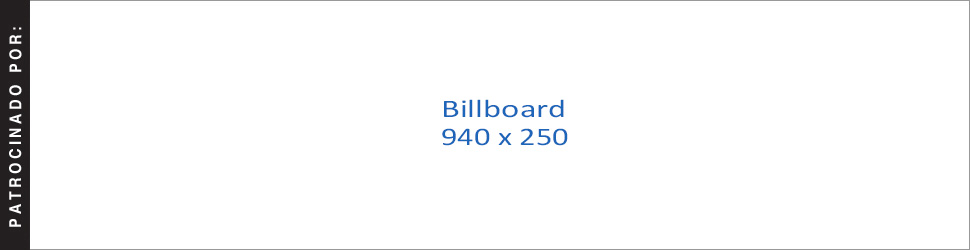
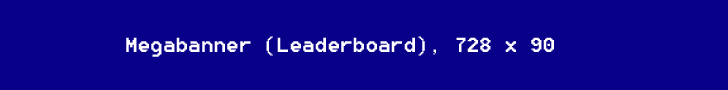
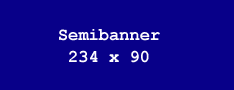
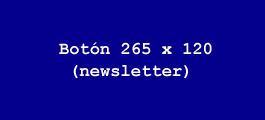
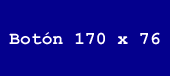
Banners and buttons for e-mailings, newsletters and alerts...
Email programs do not support Flash formats. Many of them also in the case of GIF images are limited to display the first frame and not the complete animation. It is necessary, therefore, to use non-animated GIF images (or, in any case, with a first frame sufficient to understand the entire message to be transmitted) or images in PNG or JPEG (static)
File size
The file containing a banner should not exceed 70 KiB. It is recommended that no more than 40 KiB. For buttons, the file must not exceed 20 K.
Flash versions
Recommended version: 9 o 10 (however, abnners made with versions 4 to 8 Will work in most browsers).
Link, click counter
Normally it is intended that when the user clicks on a banner, the browser will direct a page that shows more information in relation to what is being advertised. The address of this page (which can be the cover of the client's website, or better yet, a specific page for further information) is called " link ". Interempresas counts the number of times a banner or button was seen (impressions) and how many times it has been clicked the same. In the case of Flash banner, so that such a thing is possible, they have to follow some specific rules.
Click counter for flash banners
In the case of a flash banner, behavior when clicked must be set to the same. Interempresas recommends using technology clickTAG , which allows count the clicks. [See the explanation about clickTAG (in English), or view practical case (in Spanish).]
Have your banner has a button, and give it the following code:
on (release) {
if (clickTAG.substr(0,5) == "http:") {
getURL(clickTAG, "_blank");
}
}
The variable name must be spelled"clickTAG" (with "TAG" in capital letters and no space between "click" y "TAG") and not "click tag", "Click Tag" or any other mode. Not have to specify the URL to which the banner should link. Must indicárnosla us . The structure of Flash ads may require some type "_root. " Or "_level0. " At the beginning of "clickTAG ". The result would be "_root.clickTAG " or "_level0.clickTAG ".
References:
- Banner definition at wikipedia
- IAB ad unit guidelines (common dimensions of web advertising formats, in English)
Version: 2.1 - 2015 01 12
