Moldflow brings a better quality of mesh and mesh diagnosis
The role of meshing batch allows you to continue working in other studies of a project while being the meshing. In addition, users can make better use of hardware starting tasks of meshing in dedicated servers, or schedule the task of meshing for later.
Also includes a new option of meshing of surfaces of "front of progress" ("advancing front") when go create mesh fusion and flat media. This option improves the quality of the created in complex curved surfaces mesh.
In addition, MPI 5.1 offers several tools to edit and manually repair a tetrahedral 3D mesh. These tools allow users to create new elements combine and move nodes, delete nodes or elements selectively, and insert nodes in the center of a large tetrahedral element to automatically split it into smaller tetrahedra.
The new option of "biased of nodes" is also important ("node biasing") in the refinement of the tetrahedral 3D mesh. By default, the 3D mesh generator creates uniformly sized layers of tetrahedral elements throughout the thickness of the piece. This option allows you to create a higher density in the mesh, but towards the center of the cavity or onto the wall of the cavity.
It is also remarkable automatic 3D mesh Repair Wizard to identify and repair common problems quickly in 3D tetrahedral mesh. Mesh repair focuses on problems such as crushed surfaces, inverted elements, inadequate layers of elements in the thick, long internal edges, of high aspect ratio, and too flat elements.
Other developments are as follows:
- New layout diagnosis of "circuits of refrigeración" (Cooling Circuit) to identify the cooling circuits that do not have a proper delimitation.
- New layout diagnosis of "splashing / deflection" (Bubbler/Baffle) to ensure that the characteristics of these cooling circuits are modeled correctly.
- Redrawing diagnosisratio l/D of the beam"(Beam l/D Ratio) to identify easily, and then repair, the elements of the channels of refrigeration and the troughs that are too small or too large.
- Redrawing diagnosis of "count of the elements of the beam" (Beam Element Count) to ensure that the density of mesh appropriate channels of refrigeration and the system of troughs are used.
- Redrawing diagnosis of "proximity to centroid" (Centroid Closeness) for the detection of certain defects of modeling when adjacent triangular elements that are too close.
- New diagnosis of "trapped beam" (Trapped Beam) plan to identify the adjacent elements of the beam which are too close.
- The current diagnosis of "overlapping elements" (Overlapping Elements) route now detects the intersections and overlap between two elements of the beam 1 d (for example, elements of cooling channels and troughs), as well as a 1 d beam and flat media mesh elements / fusion.
Improvements of the Solver
MPI 5.1 offers new possibilities for simulation and a best performance of the Solver for the design of walls of low thickness, using mesh flat media and fusion, as well as for the design of great thickness / massiveusing 3D meshes. These improvements include the following:
- The overflow of gas MPI/3D simulate the flow of melted plastic and gas towards the overflow. The overflow (also known as thresholds or reboso ducts) are geometric elements that are placed at the ends of the gas duct to facilitate a better penetration of the gases in these channels. The overflow of gas provide some degree of control over the penetration of gases. However, they require a secondary setting operation to remove them once the piece has been molded. The floodgates of valves can be used to simulate the opening and closing of the overflow.
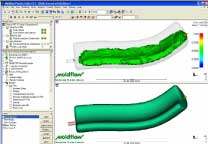
- The inyección-compresión of thermosetting material moulding simulates the moulding by inyección-compresión of materials-thermoset, using meshes of flat media.
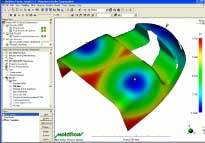
- The ANSYS interface allows users of MPI export meshes of analysis of flat and 3D, as well as properties of key materials, for testing other efforts in the ANSYS. The data that can be exported include the properties thermomechanical, the angle of orientation of the fibers, the residual effort (median plane) or values of volumetric shrinkage (3D). The data are exported in the file format of the commands of the ANSYS (CBD) database. It is necessary to carry out an analysis of filling and compaction (flow) to generate the data required for the export.
- Also improved is the new result of "not filled cavity (cycle of insufficient moulding)" ("unfilled cavity (short-shot)") for a discussion of 3D flow or excessive molding Insert 3D to quickly detect a cycle of insufficient moulding and evaluate the inadequacy of the same.
After the process improvements
The following improvements have been introduced in MPI 5.1 thanks to information provided by users:
- New custom layout of the line of Union, with angle of contact specified by the user.
- Additional options of "Optimize memory" (Optimize memory) to reduce the memory used when you are viewing the results of the analysis of very large 3D models.
- Option to specify factors of scaling separately for each of the addresses of the individual components of the roll.
- New option "Interval of values" (Value span) to display the results of the analysis in a range of values specified in each frame of an animation. This function can be used, for example, to display a piece areas with similar levels of orientation of fibers.
- New "Show" command (Display) in the tools of visualization of the roll to select if sets the level of anchorage, or shown only as a map or outline. This option is also available on the deflection of the layout properties dialog box tab.
- New option to "Apply to all plots of deflection from this study" (Apply on all deflection plots in this study) in the roll visualization tools to synchronize the display of all plots of deflection.
- New options "In the workpiece distorted" (On deformed part), "in the not distorted piece" (On undeformed part), on the tab of display mesh of the layout properties dialog box.
- New "Vector in the form of segments" display option (Vector as segments) to display the results of the vector. This function can be used, for example, with the result of the average speed.
- New display option of "Main Vector in the tensor in the form of darts" (Tensor main vector as darts) and "Main Vector in the tensor in the form of segments" (Tensor main vector as segments) for the results of the tensor, for example, the result of the orientation of the fibers Tensor, in the methods of the layout properties dialog box tab.


































