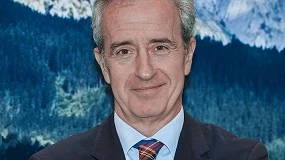SolidWorks Electrical: The machines are not only mechanical
SolidWorks Incorporates inside to his range to SolidWorks Electrical
Thanks to the ‘partners', SolidWorks had from does already time of products that allowed aunar the electrical design and the mechanic. However,
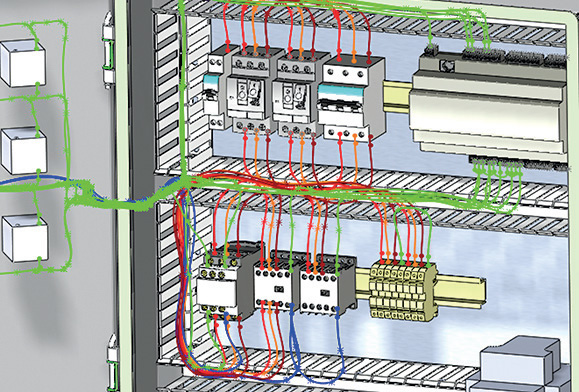
A tool for the work in parallel
While the mechanical engineers design the detail of the different components of a machine (and also, if it did lacking, of a plant or a building), the electrical engineers decide which components, mostly electrical, go to move it, which sensors go to detect the notable physical parameters, and which system goes to control it all and allow the interaction with the ‘human' (the HMI, ‘Human Machine Interface', by his acronyms in English).
SolidWorks Electrical Allows that the electrical engineers work in parallel between them, and also in parallel with the mechanics, using the same platform of software, and saving the data in a repositorio connected to both.
Three packages for three levels of sophistication
SolidWorks Electrical Presents in three distinct packages, of increasing provision.
The basic package designates precisely ‘SolidWorks Electrical', without surnames. It allows the schematic design of the electrical systems integrated cheese cheese in machines or products. In fact, in a lot of occasions the company refers to ‘SolidWorks Electrical Schematic' to refer to this package.
Has of a wide library of symbols (with more than 500.000). It allows the design of complex connections, as for example the corresponding programmable robots (PLC). Simplifying, this is the part of the team of electrical design. The architecture of the program, that saves the data in a basic SQL, allows the work multiusuario.
‘SolidWorks Electrical 3D' allows the integration of the data of the diagram in the three-dimensional design of the product. The electrical components, of a wide library easily expandable and with all the data of the manufacturer, have of three-dimensional models that place in the design 3D, connect between them and determines by where have to happen the cables, which lengths will have and as they will drive . Simplifying again, this is the part devoted to the one who places the electrical elements in his place.
‘SolidWorks Electrical Professional' Combines the two previous packages.
Working with sinópticos and diagrams multifilares... And filling cabinets
The electrical diagram simpler takes into account which components will use , to way of ‘black boxes', with a representation simplified in 2D or in isometric, and how will interconnect . It does not take into account if the cables will have two threads, or four, or will employ a bus of connection. It is the first step, for the conceptual design. It is a concept expanded of the diagram unifilar employee to design electrical lines, or the wired up of a building. When it works with machines, is used to to designate sinóptico. However, SolidWorks Electrical integrates this possibility, that has opted by the denomination unifilar (‘single line').
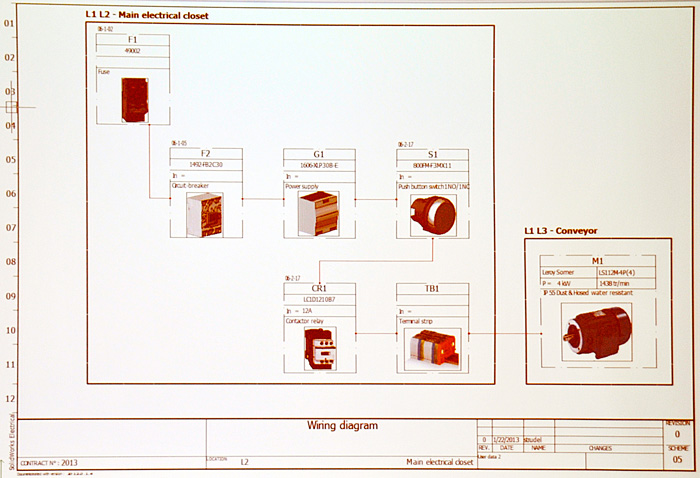
When the design advances, the lines of the sinóptico turn into cables with two or more threads, and with sections and isolations known. It is the moment to use the tool of diagrams multifilares.
SolidWorks Electrical (2D) allows also do diagrams 2D of the cabinets of control or of aparellaje.
Working in 3D
Components designed in the previous phases are placed in the three-dimensional model of the machine or product, 'routing' wiring tools [3]. These tools allow segregation of cables (control and power, for example, or low and high frequency, etc.).
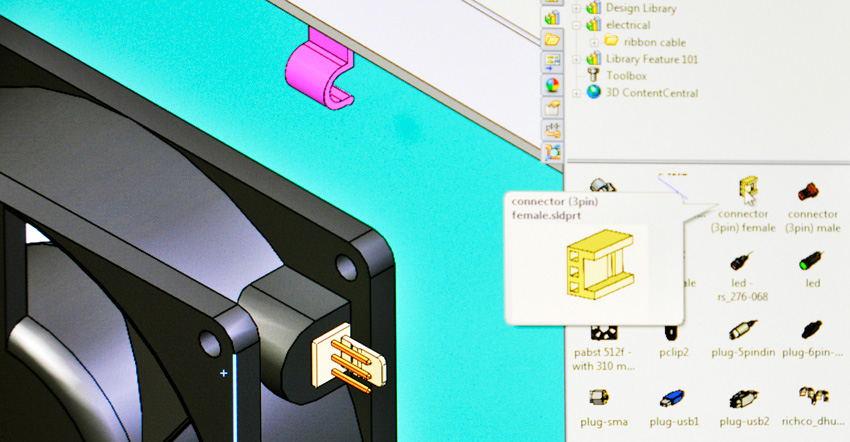
And everything, perfectly synchronised and tied with the PDM
The design 2D and 3D are perfectly linked, and the list of electrical materials and the one of components or mechanical pieces integrate to perfection.
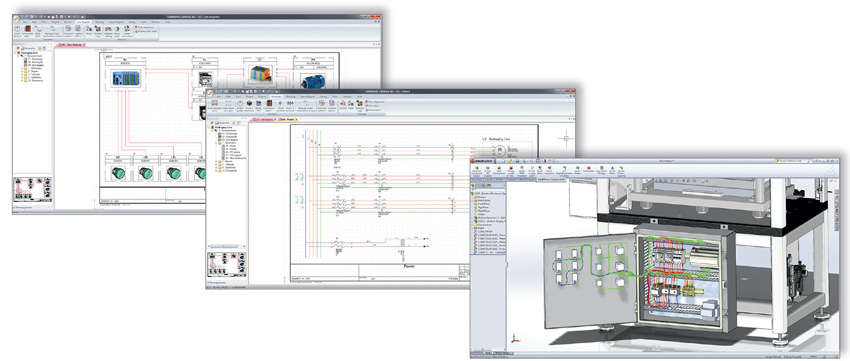
SolidWorks Electrical (And 3D) integrate with the tools of gestión of data of product (PDM), if the user has of the same. SolidWorks Electrical 3D requires of the software of CAD of SolidWorks. However, the part that is not 3D can work with independence of the same. Probably, this will allow to the companies devoted to the most electrical ‘part' of the design, endow of several licences of this product, and only of some in the part 3D.
For who? And to which price?
There are a lot of applications that combine mechanical and electricity. From a car (or, in general, any vehicle) until a chemical plant, going through the immense majority of the machines imaginables, all the appliances and products of electronics equipment dealers equipment dealers, medical equipment, energetic head offices and, how no, all the houses and buildings.
In these moments, according to words of Louis Feinstein, boss of product of SolidWorks Electrical, the market in which they go to focalizarse is the one of the manufacturers of machines, that possesses two characteristics: it is the biggest part of the market for the company, and are those that more provecho can take out of this tool. More advance, no descartan applications for the world of the construction.

The price of the package depends of the country in which bandage, but, like reference, is of 6.000 dollars so much for the licence 2D, like the 3D, and of 10.000 for both boards. SolidWorks Electrical Is the direct descendant of
References
[1] www.interempresas.net/a100202 [2] www.solidworks.com/sw/products/electrical-design/packages.htm [3] www.solidworks.com/sw/resources/videos/solidworks-routing-electric.htm